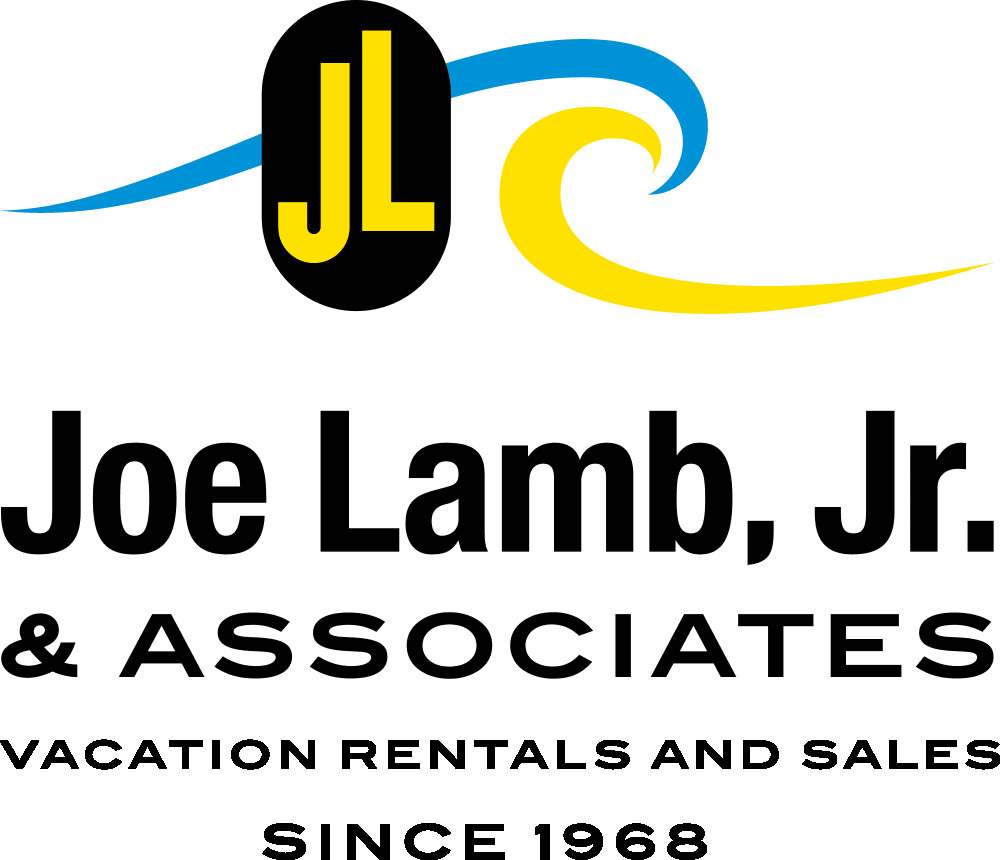TELEVISIONS
All homes offer a form of television service. Sometimes this service is not available with every working television in the home. If a television in a bedroom, game room or other secondary common room only has a DVD player or Wi-Fi streaming device, the owner may have chosen to arrange the amenities as such.
Types of Services
Cable Service: Most homes offer Charter Spectrum Cable service with boxes.
Satellite Service: Homes that feature satellite service such as Dish Network or Direct TV should have boxes as well.
Wi-Fi Streaming:
Smart TVs
Some homes offer Smart Televisions that stream Charter Spectrum, Direct TV or Dish Network through an application with Wi-Fi. This does not require a box.
Rokus, Apple TVs, Google Chromecasts, Amazon Fire Sticks, Smart DVD players
Wi-Fi devices such as these are external boxes that use Wi-fi different from a cable box. Smart TV's and varying Wi-fi devices also often feature other traditional applications such as Netflix, Hulu and etc. Logins to these applications are not guaranteed with your reservation. If you use your own login to sign on to any applications be sure to log off before checking out of the home.
*Previous guests often bring and leave their own Wi-Fi devices and are missed by housekeeping. If you discover a device that does not seem to belong to the owner, please report this to the office with a lost and found form.
Common Troubleshooting
(TV Reads No Signal): Cable/Satellite Box, DVD/Blu Ray Player or Wi-Fi Device Powered on?
Most likely either the cable/satellite box is not powered on or the TV is on the wrong input. Please ensure that the cable/satellite box is powered on. There is a power button located on the cable/satellite box and on the corresponding provider remote control (labeled Charter, DirecTV, Dish Network, etc.) to turn the box off and on. Once you are certain that the cable/satellite box is powered on, please check to see if the problem has been resolved.
(TV Reads No Signal): TV on correct Input?
If not, then the TV is most likely on the wrong input. To change the TV input, locate the remote that goes to the actual TV (Samsung, LG, Sony, Vizio, etc.). Silver Charter Spectrum remotes also have an input button on the bottom, left-hand corner (see here). If you cannot locate the remote, you can also change the input on the TV itself. Once you locate the remote or go to the TV, press the input/source/video button—input and source are synonymous with one another—to change the input. For HDTVs, the most common input setting for connecting the cable/satellite box is on HDMI 1 (the appropriate input could be any of the inputs listed on the TV—HDMI 1 is just the most common input for TV service). Press the input/source button until you get to HDMI 1, and then select that input by pressing the OK or select button. If the input will not change just by pressing the input/source, please use the directional pad to change to the appropriate input and then press OK or the select button. If there is not a directional pad, then most likely you will need to use either the volume or channel buttons to change from one input to another. If input HDMI 1 does not work, please try all the other inputs (HDMI 2, HDMI 3, Component, etc.) to see if any of the inputs work to get TV reception from the cable/satellite box.
(TV Reads No Signal): Has a previous guest unplugged chords?
Lastly, if powering on the cable box and changing the input does not work, please ensure that all the cables are securely connected to the back of the cable/satellite box and to the back of the TV. Refer to the following diagram for a visual aid. See chord hook-up diagrams here.
Smart TVs and Wi-Fi Devices connected to the home's network?
Please check the settings of the Smart TV or device to assure a connection.
If these directions do not resolve your problem, please contact the TV service provider (Charter, DirecTV, Dish Network, etc.) to troubleshoot before contacting the office. Simply give the representative the address of the property that you are located at. If you are asked for an access code, the code is 1234.
Charter Spectrum: 1(833) 267-6094
Direct TV: (800) 531-5000
Dish Network: (855) 318-0572
If the service provider is unable to resolve the situation over the phone, please contact us with a maintenance request form.
*You should not charge pay-per-view shows or attempt to modify services to the home that you rent. More importantly you should never use the telephone, internet, or cable to access inappropriate or pirated copyrighted material. If it is found that you have, you will be responsible for the charges, plus $40.00 and possible legal liability. Some homes do not have telephone service.